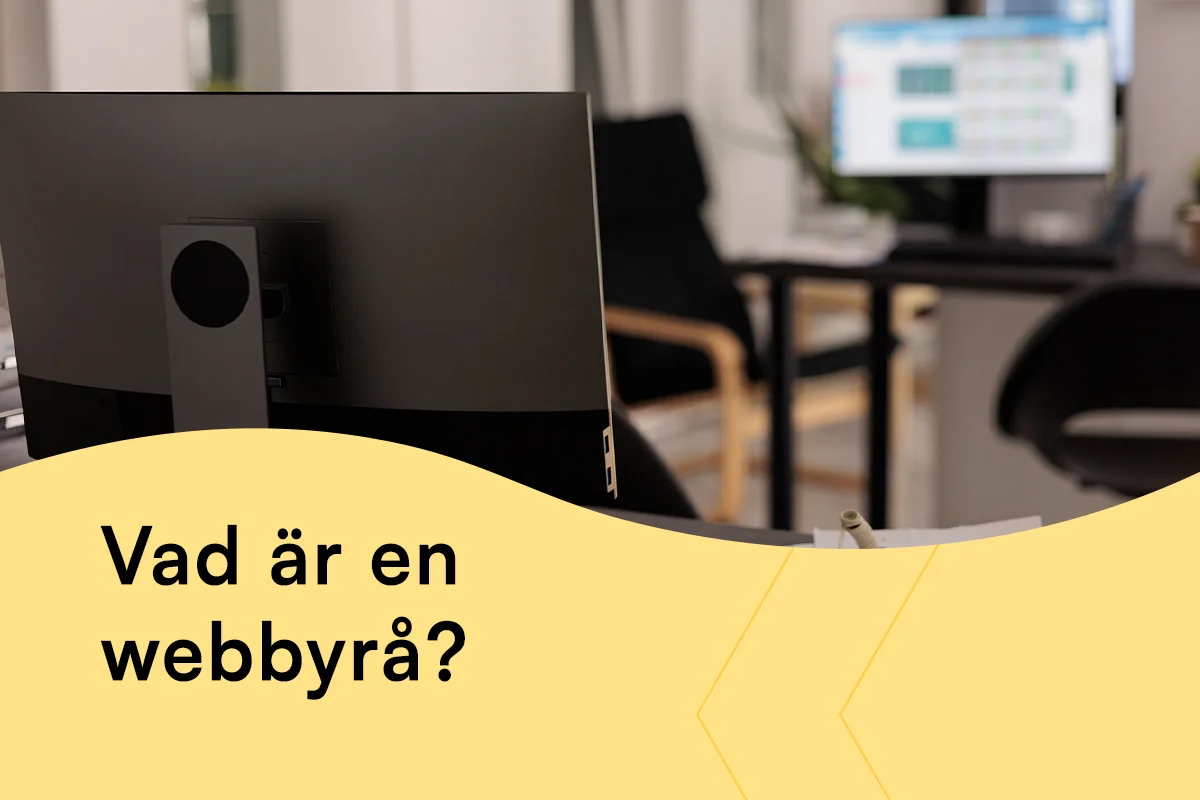Reverse image search is a powerful technique that allows users to search for information on the internet using an image instead of text. Instead of typing words into a search engine, you upload an image or enter an image’s URL, and the search engine then searches for similar images and related websites. This is especially useful when you want to find the origin of an image, check if an image is being used without permission, or identify specific objects or places in an image.
Google Image Search is the most widely used reverse image search tool, and it offers a simple and effective method for finding relevant information based on images. For both individuals and businesses, reverse image search can be invaluable. Individuals can use it to track down images that are circulating online, while businesses can use it to protect their brand and detect unauthorized use of their imagery.
How to Do a Reverse Image Search on Google
Using an Image from Your Device
Using an image from your device to do a reverse image search on Google is easy. Start by going to Google Image Search by visiting images.google.com. Click the camera icon in the search bar to open the option to upload an image. Select “Upload an image” and browse through your files to select the image you want to search for. Once the image is uploaded, Google will display results that include similar images and websites where the image is used. This is an effective way to find the origin of an image or see where it has been used online.
Using an Image URL
If you already have an image URL and want to use it for a reverse image search, the process is just as simple. Go to Google Image Search and click the camera icon in the search bar. Select the “Paste image URL” option and paste the link to the image you want to search for. Google will then search for matching images based on the URL and display the results. This is especially useful if you want to research an image that’s online without having to download it first.
Using Google Chrome
If you use Google Chrome, you can do a reverse image search right from your browser. Simply right-click on an image you find on a website and select the “Search Google for this image” option. This saves time and makes it easy to quickly research the origin of an image or identify objects within the image without having to leave the current web page.
Using Google Lens
Google Lens is a powerful tool that makes reverse image search even easier, especially on mobile devices. With Google Lens, you can take a photo or use an existing image from your device to perform a reverse image search. Google Lens analyzes the image and gives you relevant information, including similar images, product identification, and more. This tool is especially useful when you’re out and about and want to quickly identify an object or place.
Read more here: Google’s Officiella Guide till Omvänd Bildsökning
Common Uses for Reverse Image Search
Reverse image search has many practical uses. A common purpose is to find the origin of an image. This can be important for ensuring that an image is being used legally or for finding high-resolution versions of an image. Businesses use reverse image search to detect if their images are being used without permission on other websites, which can be crucial for protecting their brand and intellectual property. In addition, reverse image search can be used to identify products, places, or people in an image, making it an invaluable tool for both individuals and businesses.